
After countless hours of designing and optimizing the perfect website for your business, stumbling upon a 404 error page can be quite a nightmare. Well, that’s precisely how visitors feel when they land on a 404 page, too! These pages can be a conversion killer for your business and frustrate potential customers.
But how do you fix this and use it to your advantage? Keep reading to explore creative strategies and best practices to turn your 404 error page into a lead magnet!
Why Should You Have an Optimized 404 Error Page?
When users click on a link to your website, they do so because they are interested in your business. However, instead of landing on the expected page, they are greeted with a 404 error page. Did you know that 88% of users with a bad website experience are less likely to return? That’s quite many potential leads slipping through the cracks due to a neglected error page.
The best solution to avoid this is to optimize your 404 error page to help and/or impress your visitors. Here are a few reasons why you should do it:
- Retain Visitors: An optimized 404 page can keep visitors on your site instead of losing and never getting them back.
- Improve User Experience: A confusing or unhelpful 404 page leaves a negative impression. A user-friendly page with clear messaging and helpful links minimizes frustration and allows users to quickly find what they’re looking for.
- Capture Leads: Your 404 page can be an opportunity to capture potential leads by offering a free download, getting them to subscribe to a newsletter, or directing them to a relevant product page.
- Boost SEO: A well-designed 404 page with relevant content can help search engines understand your site structure better, improving your search ranking.
A 404 error page is not just a safety net for lost visitors; it’s a strategic asset for your website’s success.
How to Personalize Your 404 Error Page to Attract More Leads?
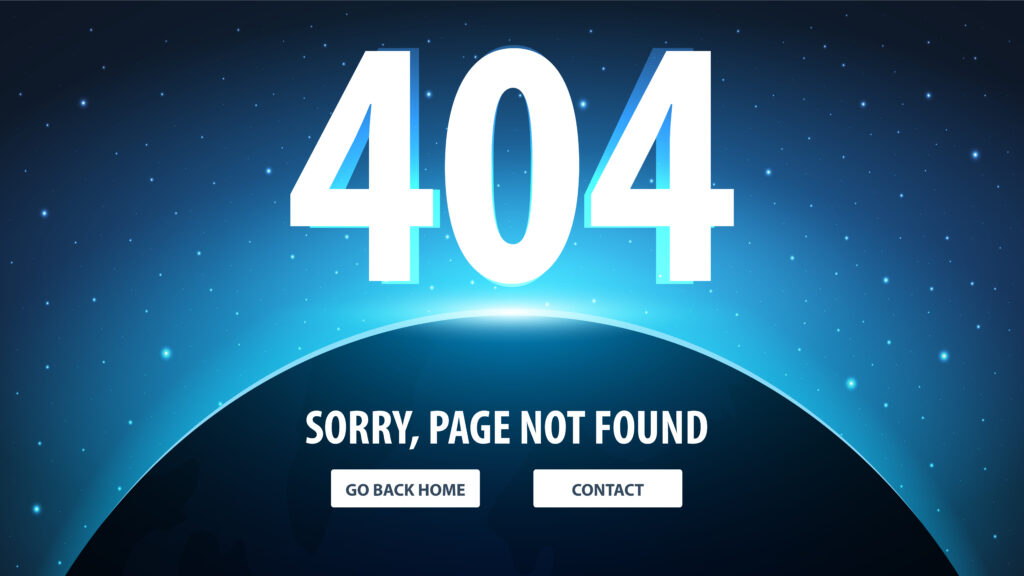
Here’s a breakdown of how you can personalize your 404 error page to turn it into a potential lead magnet:
Explain to Visitors Why They Landed on a 404 Page
Visitors who land on your 404 error page are likely confused and annoyed. Take the opportunity to apologize and explain why they ended up there. Some clarity can ease their frustration and keep them on your site, whether it’s a broken link, mistyped URL, or outdated content.
Mention the Words ‘404’
This may sound technical, but including the term ‘404’ is crucial for SEO. When Google’s crawlers encounter this term in your URL, they recognize it as an error page. Therefore, ensure that your error page URL includes ‘404’ to enhance its visibility and accuracy for search engines.
Your Brand Personality and Creativity to Impress Visitors
Your 404 error page is an extension of your brand, so infuse it with your unique personality and creativity. Whether your brand is quirky, professional, or playful, let it shine through in the messaging, visuals, and tone of the page.
Display Your Products or Services
Use the error page to showcase your products or services. Highlighting relevant offerings can capture visitors’ attention and encourage them to explore further, leading to possible conversions.
Include Fun and Attractive Visuals
Incorporate fun, attractive visuals that resonate with your brand and capture visitors’ attention. Whether it’s humorous illustrations, eye-catching graphics, or animated GIFs, make sure they complement the overall theme of your site and enhance the user experience.
Add a Search Bar
This is especially important if you are an eCommerce site. Since eCommerce sites have hundreds of pages, it might be hard for visitors to find what they are looking for from an error page. Make it easy by including a search bar. This allows them to search for specific content or keywords quickly, helping them reach where they want to.
Make It Interactive
Add interactive elements to make the error page more engaging and enjoyable for visitors. This could include games, quizzes, buttons, forms, or interactive animations that encourage users to stay on the page longer.
Redirect Visitors to Your Best Page
Instead of leaving visitors stranded on the error page, redirect them to your best-performing pages or popular content. This can educate or engage them and automatically increase the likelihood of their conversion into leads or customers.
Add a Human Touch
Adding a human touch to a 404 error page can help humanize your brand and create a more personal connection with visitors, leaving a lasting impression for them to return. You can include a friendly message or humorous anecdote through witty copy or visuals.
Use Exit Intent Popups
As visitors attempt to leave the page, consider using exit-intent popups to capture their attention and offer them a compelling reason to stay. This could be a special discount, a free resource, or an invitation to sign up for your newsletter. It can encourage them to explore further and become loyal customers.
Every touchpoint with your audience matters and a 404 error page is no exception. By implementing the strategies outlined above, you can improve user experience and increase the chances of converting visitors into customers or subscribers.
Now it’s your turn! Look at your current 404 page and see if it’s working well for you. Is it clear, informative, and engaging? If not, no worries. We’re here to help! At SocialJack Media, we have a team of expert designers and writers to help you optimize your 404 error page to fit your brand and style perfectly. Contact us today to get started!
